Despite my love for technology and all the latest apps, I’m a big fan of using a traditional spreadsheet to track my home inventory. It truly makes it easier to track things not only for insurance purposes, but also for planning moves and downsizing, or just staying on top of what you actually own.
Plus, how else would you remember everything that’s missing if something happened to your home?
Why do you need a home inventory spreadsheet? Whether you rent or own, it can maximise your insurance claims for damaged or stolen items, and help you death clean, downsize, declutter, or even square off a divorce. No one wants to think of how awful theft, flooding, or a fire would be. Keeping a home inventory tracker ensures you don’t omit any losses you want the insurance to cover when you make a claim in such events. If something bad happens and your place is damaged, you’ll more easily know what you had in your home inventory if you’ve maintained a tracker. And this in turn will speed up your claim.
Having at least some peace of mind in such an awful situation is priceless. While it does involve a good bit of work at the get-go to format everything in a home inventory spreadsheet just right, it’s far easier to maintain than you may think. So don’t be daunted by the setup! It’s actually a wonderful rainy day project.
Table of Contents
Before You Start: Shoot a Video Walk-Through
Ready to jumpstart your home inventory? Let’s get the easiest part out of the way straight off.
Grab your mobile phone, tablet or camera and do a slow and steady walk through your home to document what your living situation looks like. You might want to do a quick decluttering burst first so things look tidy 💁🏻♀️

What you want to capture in this video are your furnishings, electronic equipment like TVs and stereos, and the inside of cabinets and closets.
You do not necessarily need to take things out and go into detail.
Your aim should be to capture a general impression of what your inventory currently looks like. Think of it as one of those real estate videos on YouTube where the property manager gives a home tour.
Feel free to narrate your video as you go along for more clarity. For example: “This is where I keep my handbag collection. In this bookshelf over here is a small hidden safe for documents where I keep my passport.”
You don’t have to make a big production of your video. For any larger-ticket items in your inventory spreadsheet, you can go back later and take actual photographs of them along with their serial numbers (see below).
How to Set Up Your Home Inventory Tracker
Here’s what you should include when formatting your home inventory spreadsheet:
- Create a separate tab for every room (duplicate your last tab and re-name for each room)
- Add a top-level Overview tab which tallies up all the grand totals from each room
- Add the following columns to each room’s individual tab:
- The name and description of the item, e.g. “Canon G7x Powershot digital camera, 4.2x zoom, black”
- Purchase date
- Serial number (if applicable, for your pricier items)
- Current value
- Original purchase price (optional)
- Checkbox or note to yourself to indicate you archived photos/receipts
PRO TIP
Make a note your insurance policy number and insurer’s contact details in your Overview tab for quick reference.
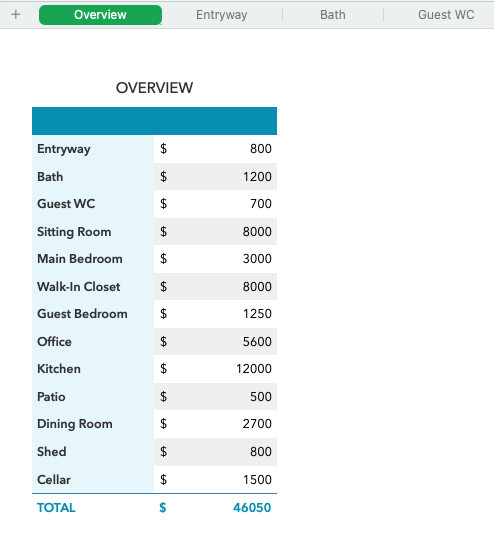
If you feel overwhelmed at the thought of fiddling with Excel, Numbers, or Google Sheets, you could also simply download a free home inventory list online. There are loads of them out there.
I did a search for you and found a few straightforward Excel versions. They are all easy to edit to your personal needs and living situation. You can also import these into Google Sheets or Apple Numbers if that is your preference:
- Home Inventory Spreadsheet from spreadsheet123
- Smartsheet‘s Home Inventory Sheet
- Home Inventory Tracker from Microsoft
- Template.net also has a few clean sheets in multiple formats that are super easy to expand on as needed
The original purchase price doesn’t play a role for me personally. That’s because for insurance claims and insuring the household in general, I need to account for the price it would cost to replace the item at its current market price. A designer couch might be over ten years old at this point and not worth much at all anymore. Yet if something were to happen to it, any insurance claim is going to be for a new designer couch of the same make, not a used one that’s a decade old.
PRO TIP
Confirm with your insurer that your policy covers claims for damaged/stolen items at their current market price.
Inputting Your Stuff
Now comes the hard work. You’ll need to go through each room plus other spaces like patios, sheds, garages, balconies and cellars, to take the actual inventory.
Admittedly, this takes a while. I grabbed my laptop and worked on my first spreadsheet room-by-room whenever it was raining and I had the time. It’s easier to tackle bit-by-bit and you’ll feel less overwhelmed if you break it up into separate spaces like this.

If you live with someone, get yourselves a glass of wine or a cuppa, and tackle one room at a time together!
Don’t forget your bathroom and pantry inventories, either. Cosmetics and food supplies can quickly add up to a hefty sum!
For common items such as tools, dishware, high street clothing and the like, you don’t want to be listing individual items. Instead, bucket the group of items in that room (for example a line for Underwear and Lingerie in your Closet tab) and make a rough estimate.
In other words: if all of your undies were to go up in flames right now, how much would it cost to replace them? That’s the sum you should be noting in your spreadsheet. Just don’t forget to include the exorbitant suspenders from Agent Provocateur which ran you six hundred bucks retail 😬
The same goes for other big categories that do not contain overly expensive items. T-shirt drawer? Make an estimate. Gardening tools in the shed? Make an estimate. Indoor plants? Make an estimate. And so on.
Photos & Receipts
Obviously, it would be a nightmarish task to document every single item you own. For your expensive inventory, however, you’re going to want to pull out your camera and take a picture. Don’t forget to also photograph any serial numbers on your pricey stuff.
Create a folder on your hard drive called Home Inventory Photos, and then add a sub-folder for each room, much like you added a tab for each room in your spreadsheet.

You can then either add yet another sub-folder for the actual item, and also include the scanned receipt, or you can do all of this in Evernote, which is way easier.
In Evernote or your notes app of choice, create a new Notebook called Home Inventory. Then create a new notebook for each room and drag all your notebooks for each space of your home into your Home Inventory notebook. You’ve now created a stack, and inside each notebook you can add a note for individual items which simply contain the photographs and receipt. I love this solution the best and highly recommend it. You save yourself the hassle of having to make a backup of your photos and receipts.
I use a Fujitsu ScanSnap to scan stuff directly into Evernote and love it. It’s held up so well for over seven years now and just always works seamlessly. For an overview of the best Evernote scanners in 2021, check out what actual users have to say in the Evernote community forum.
If you’re missing any receipts for larger purchases, check your email if you bought them online. Or ask the retailer you bought the item from if they can send you a copy.
Where Should You Store Your Home Inventory Spreadsheet and Images?
It’s a good idea to have at least one backup copy of your inventory tracker, home video, receipts and photos and to keep it all in a different location.
You could store these digital assets in your bank deposit box, with a good friend or relative, in your locked office drawer, or even in your car. Just be sure to strongly encrypt your storage device lest it get stolen.
If you have a fire-proof safe at home, you can also easily keep a copy of everything in there.
Another option is to store your backup in the cloud. You could encrypt a copy of the spreadsheet and upload it to your Evernote or Dropbox. Dropbox or iCloud are also good for storing the actual photos.
How a Home Inventory Helps You Declutter
Once you’ve actually gone through every room in your home, the basement and the garage, too, you’re likely to be blown away when everything is input.
When did I accumulate all this stuff? Why do I have 37 handbags and 78 t-shirts? Where did the six pairs of wellies in the garage come from? Was I totally deranged when I spent 12k on an uncomfortable sofa?
And, likely the biggest mind-blower of them all:
Holy guacamole! 🤯 My current household insurance policy only covers one-third of what I actually have! How long have I been this under-insured?!
I hear you. I’ve been there.
The good news is that if you have such an epiphany, you might actually feel more motivated to get rid of stuff. Declutter and re-sell. Donate. Maybe even officially start your Swedish Death Cleaning or feel inspired to downsize sometime down the road.
That’s the good thing about a home inventory spreadsheet. It puts all the details and numbers right in front of you. You can weigh out whether you’d like to get your insurance policy in line with your current household standing, or if you’re sick of all the clutter anyway and want to move to the Caribbean one day. Totally up to you.
Should you decide to start decluttering, there’s hardly an easier starting point than your inventory tracker. Pull up the room or space you’d like to tackle, sort by price or age, and mark what you want to weed out. You’ll advance to Tidy Town pretty quickly with this organised method.
When I was updating my own home inventory spreadsheet last winter, for example, I was in the tab for the entryway, which is where I have a large cabinet for shoes. After I had updated the spreadsheet with my latest footwear purchases, I saw the grand total and nearly fainted. Plus I had no room for the actual new purchases in the first place!
One look through the spreadsheet and I could see which shoes were the most expensive and knew they were also the least worn. It was an easy decision to part with some designer kicks when I was in the second week of a 30 day minimalism challenge.
Ongoing Maintenance of Your Spreadsheet
Once your home inventory is all input into your tracker, you’ve taken photos and scanned your receipts, it’s pretty easy to maintain.
If something breaks, or if you sell it or give it away, remove it from your spreadsheet.
If you make a new purchase of significant value to you, add a new line in your tracker, right in the tab for the room you’ll be keeping it in.
You might have decided to finally invest in the luxury of a Vitamix in the kitchen, for example. So add that to your Kitchen tab, scan the receipt, and take a picture of it.
Stuff you’ve ordered online often comes with an email receipt or downloadable proof of purchase. Grab those and file them right away in your Evernote Home Inventory notebook.
Don’t forget that Amazon also keeps your purchasing history, so if you got any big items there in the past, it’s super easy to grab your missing receipt from the “Your Orders” page under “Your Account.”

If you’ve had a lot of changes in your household inventory over the past year, be sure to inform your insurer of the new grand total. If you’ve invested in new things on the one hand, you’ll want them to be properly insured.
On the other hand, if you’ve gotten rid of a lot of stuff, you can save money on your annual insurance policy!
Spreadsheet Alternatives
What if you’d made it this far reading but you abhor the thought of grappling with Numbers, Google Spreadsheets or –gasp– Excel?
There are lots of apps out there for tracking your home inventory if you don’t want to use a spreadsheet. To be honest though, even though I love how they make it easy to add photographs to your inventory items, I personally find them more cumbersome than using a home inventory spreadsheet. They’re often cloud-based, slow, take longer to update, and inputting your initial inventory takes much longer than with a spreadsheet.
If you’re comfortable with putting all your inventory data in the hands of a third party or your phone though, or if you just really want photographic documentation in the same place as the actual tracker, go for an app. Coming from the tech industry myself, I wouldn’t put my private data out there like that.
To each her own. I’ve dug around for you and these look like the best home inventory apps, in terms of usability:
- Sortly for iOS and Android, free
- StuffKeeper for iOS and Android, free for first 50 items
- MyStuff2 Pro for iOS, free
- Home Inventory for iOS, $23.99 but has highest ratings
- Encircle for iOS and Android, free
I hope I’ve inspired you to start tracking your home inventory if you’re not already. It goes without saying: use whatever method works best for you! What’s important in the end is that everything is documented to your “worst case scenario” satisfaction. Especially everything of importance and of value. It simply makes knowing what you’ve got in your home easier in case anything bad happens, and that keeps you in control.
Plus it can really be a lifesaver when it comes to decluttering, saving money, and staying organised. And aren’t we all here because we love staying organised at home?!
Stay tidy and be well.









Leave a Reply