Digital clutter can weigh you down as much as physical stuff. It can get to be downright overwhelming. And it can slow down your productivity. What’s the solution? To start digital decluttering, begin with your emails.
While I’ve only been qualifying actual physical clutter for my 30-day decluttering challenge, I have been growing more aware of the space digital clutter is occupying in my life and becoming less and less tolerant of marketing emails in particular.
Digital Clutter Is a Distraction
It’s incredible how much time we spend every day deleting spam, newsletters, and product infos. I’m tired of it.
A lot of folks simply ignore irrelevant emails and let them stack up, but I’ve always run my own mail server so digital decluttering is a non-negotiable. I don’t want unwanted junk clogging up storage space. Plus, I’m a huge proponent of Getting Things Done and keeping all my inboxes up to speed at 0 unread.
When digital clutter lands in my inbox, I feel compelled to take action on it, if only to delete it. Yet that’s an interruption to whatever it was I was working on.
E-Mail Marketers Want Your Money
Sometimes I also wind up clicking some random link to a sale. If I’m avoiding real work or having a slump in front of the screen, this has the potential to turn into a real time waster.
Before you know it, one minute of browsing becomes 20. Maybe you even purchased something out of sheer boredom. And that means your digital clutter just led to more physical clutter, not to mention a small dent in your wallet.
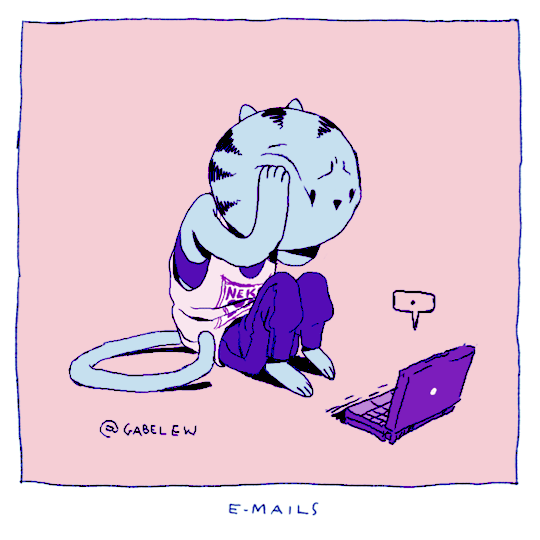
Be Ruthless in Your Digital Decluttering
To get out of this vicious cycle, there’s really only one route to take. Be highly critical of who you let into your inbox, and unsubscribe from stuff you don’t want, read, or like.
I like to use Clean Email to help take the work out of decluttering my own inbox. It works perfectly with any email client, as well as with browser-based email services like Gmail, Yahoo Mail, Hotmail and others.
Clean Email allows me to quickly sort and delete thousands of old emails, unsubscribe from newsletters, and even automate my routine email tasks so my inbox is always sparkling clean. Try it out for free. I think you might like it.
So far I’ve unsubscribed from a bunch of retailers’ and apps’ newsletters. They’re always shouting sale! discount! one-time offer!, but really: sales are always on everywhere nowadays. I’ll wait until I actually want or need something, and then hunt around for the best price and discount code myself.
How do you keep up with your digital decluttering? Are you subscribed to a lot of marketing emails?









Leave a Reply